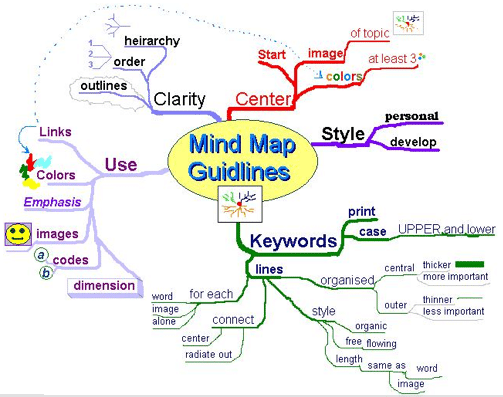Other useful tools
Here you will find useful tools, and more which make a big contribute to alleviate the disadvantage of a learning disability.
"Business transactions were a nightmare until they invested in a computer system that recognizes their speech. "It has changed our lives and boosted our business. We no longer have to rely on other people to read out documents or to write for us.” – Lloyd Le Blanc and Judith Holmes Drewery: Sculptors who run a thriving business together·
PC, tablet, smartphone ect: are great tools for dyslexics; one can work and learn interactive.
Spelling and grammar checker: spelling and grammar checkers are a big, big help
- They give you confidence while writing. The fear of writing is or is almost gone.
- They make suggestions, is always welcome.
- And while you using them you are learning at the same time.
Online or digital dictionaries: look for one that provides not only the definition but also the pronunciation and the history of the words.
- The pronunciation is very useful because often we have a problem with the pronunciation of certain words. Furthermore, you can repeat it as often as you want without annoying somebody, by asking again and again.
- The history of a word can also be helpful. If you know the how and why of a word, it's composition, these gives more understanding, meaning and it's easier to get a metal picture of it.
Mind mapping: Is a visual technique to take notes, to brainstorm, to make an outline, etc.
- You see the big picture; it’s not linear but holistic; great for dyslexics and others.
- There are also software for mind mapping.
Dictaphone, speak typing, speech recognition software ...: is great, you don’t have to write; is much quicker than writing.
- There is no need to take notes, you only have to speak. You can concentrate on your thoughts and not on the spelling.
- Use dictaphone and somebody or the speech recognition software can type it out for you.
- Online tools:
- at Google mail you can speak type.
- Whatsapp, you can leave a spoken message, even a video.
- Probable there are more tools out there.
Youtube, images, encyclopedias: look for one with lots of pictures and/or animation. For a dyslexic it’s easier to understand when seeing picture, remember "a picture is worth a thousand words".
- Today you can lookup information on any subject online, with a lot of images, videos etc
- I do a lot of learning with online videos. You can play them again and again, in your own past.
- With images and video you have the advantage that you see and hear at the same time, rewind if you didn't get it and there is no need to read.
- They are in general free.
Online searches, often give you "Did you mean...?"or suggestions
- Most tools, programa's when start typing in the search bar provide suggestions. So if you doubt spelling, there will be a few suggestion and you will recognize what your want.
- Dyslexics often doubt their spelling or just misspell the word without noticing it, this feature comes in very handy because it suggests the right spelling. No need to lookup the word first. Some examples of misspelled words like: examples, john f kenedy, tomcruise, general goerge patton, albert enistein, albert enistine, dylsexia, dyslxia, dyslecia, dyselexia, dyselxia, dyselcics, dyslecics...
Drawing and graphics software